Email communication is vast. Protecting your messages from spam, phishing, and forgery is crucial for a good sender reputation.
One key component in this protection is the Sender Policy Framework (SPF) record.
By setting up an SPF record, you can list authorized servers to send emails on your domain’s behalf.
SPF records contribute to email authentication, ensuring safe and secure message delivery.
Let’s explore how SPF safeguards your email communications.
What is SPF email authentication?
Definition of SPF
An SPF record, also known as a Sender Policy Framework record, is a key part of email authentication. It helps protect both senders and recipients from spam, spoofing, and phishing attempts.
SPF records act as a list of approved servers authorized to send emails for a specific domain. By creating an SPF record, domain owners publicly state which servers can send emails using their domain name. This verification process helps mail servers verify where incoming emails come from and distinguish between real and fraudulent messages.
SPF enhances email security by stopping unauthorized sources from sending emails that seem to be from a specific domain. By specifying which servers can send emails, SPF confirms the legitimacy of incoming messages and lowers the risk of impersonation and spoofing.
The main goal of SPF in email authentication is to validate where emails originate and build trust between senders and recipients. When SPF records are in place, domain owners can better ensure email delivery, lower spam, and boost the security of their email exchanges. It’s crucial in stopping unauthorized senders from misusing a domain and protecting the integrity of email conversations.
Purpose of SPF
SPF email authentication helps prevent unauthorized entities from sending emails on behalf of a domain. SPF records specify approved IP addresses for sending emails, ensuring only legitimate senders can use the domain name.
SPF also reduces spam and enhances email security by allowing receiving servers to verify incoming messages. The receiving server checks the SPF record of the sending domain to confirm the IP address matches the ones listed. If there is a match, the email passes the SPF check, showing it is from a trusted source.
SPF records are a crucial part of email authentication, alongside DKIM and DMARC. Properly configuring SPF records helps prevent spoofing, maintain sender reputation, and ensure only approved senders can successfully deliver emails.
Importance of SPF in email authentication
Preventing Spoofing
SPF helps prevent spoofing by allowing domain owners to specify authorized email servers.
Domain owners can protect their domain from impersonation by unauthorized senders with an SPF record.
This enhances email security and prevents phishing attacks by ensuring emails are sent from approved servers.
SPF records contribute to email authentication by listing approved senders, helping verify incoming messages.
Implementing SPF records is important for maintaining sender reputation and email deliverability.
DNS settings should be updated with the SPF record to establish a secure email gateway against spoofing.
Reducing Spam
SPF authentication helps reduce spam. It lets domain owners say which servers can send emails for their domain.
Setting up SPF records is important to verify email senders. It stops spammers from pretending to be real domains. But, it can be hard to set up SPF. You need to understand how it works and include all the right IP addresses and domains.
To use SPF well and fight spam, follow email best practices. Update the SPF record with new senders regularly. Use tools like DMARC for more protection.
These steps boost email security, build sender reputation, and get more emails into recipients’ inboxes.
Enhancing Email Security
SPF authentication is important for email security. It allows domain owners to control which mail servers can send emails for their domain.
Challenges may arise when setting up SPF authentication. Understanding the Return-Path domain and finding the right SPF information for different email services can be tricky.
To maintain SPF authentication, updating DNS records correctly is necessary. This includes listing all authorized email senders and ensuring alignment with the Return-Path domains.
Following best practices like implementing SPF, DKIM, and DMARC records can protect the sender’s reputation, improve email delivery, and prevent email spoofing.
Collaboration with email service providers, establishing authentication protocols, and monitoring SPF through DMARC reports from mailbox providers are part of this process.
How SPF records contribute to email authentication
Configuring SPF records
Configuring SPF records involves:
- Defining the list of authorized servers to send emails on behalf of a domain
- Adding the SPF record in the domain provider’s management console
- Checking for existing SPF records
SPF records help verify senders’ IP addresses by listing approved servers in a DNS TXT record.
This allows receiving servers to check if the sending IP is authorized to send emails on behalf of the domain.
SPF records authenticate mail servers by providing guidelines on who can send emails from a specific domain.
This enhances email authentication and prevents unauthorized senders from spoofing email addresses.
SPF records are essential for email security.
They help set up a secure email gateway and add an extra layer of protection.
This ensures emails are from legitimate sources and reduces the risk of unauthorized persons impersonating the domain.
Incorporating SPF records along with DKIM and DMARC creates a robust email authentication setup.
It helps maintain a good sender reputation, promotes email deliverability, and safeguards against spam and phishing attacks.
Verifying Senders’ IP Addresses
Verifying senders’ IP addresses can be done by setting up SPF records, DKIM, and DMARC.
- SPF records list authorized IP addresses for sending domain emails.
- DKIM uses cryptographic authentication to verify a domain’s identity.
- DMARC sets a policy on handling unauthenticated emails by mailbox providers.
Organizations can authenticate senders’ IP addresses by setting up SPF records in their DNS settings to ensure the sending IP aligns with the approved list. Tools like Google Workspace can help manage SPF records and verify sender authentication.
Implementing email authentication protocols aids in preventing spoofing and phishing attacks by confirming email message origins. By incorporating DKIM signatures and DMARC policies, organizations can boost email security and enhance deliverability.
Collaborating with a secure email gateway, such as Higher Logic, can assist in email authentication setup and safeguarding sender reputation. Mastery of email authentication involves comprehending how SPF, DKIM, and DMARC function together to deter unauthorized senders from pretending to be a domain.
Adhering to email best practices and utilizing public key cryptography, organizations can uphold their email program’s integrity and ensure secure communication.
Authenticating Mail Servers
SPF records help authenticate mail servers. They list approved IP addresses and domains that can send emails for a specific domain.
Receiving servers use SPF to verify that incoming messages come from authorized servers. This boosts email security and stops unauthorized senders from pretending to be from the domain.
But, SPF has limits. It mainly checks the Return-Path domain, not the From address. So, some emails could pass SPF even with a fake From address. This shows the need for more security measures like DKIM and DMARC.
To set up SPF, make a record in your DNS settings. Include all relevant IP addresses and domains for your email senders.
Regularly check your SPF records for any unauthorized changes. This helps keep your email deliverability and sender reputation safe.
Implementing SPF authentication in Google Workspace
Setting up SPF for Gmail accounts
Setting up SPF for Gmail accounts involves a few simple steps:
- Define the SPF record by listing all IP addresses and sending domains.
- Create the SPF record using a standard text editor.
- Add the SPF record as a DNS TXT record in the domain provider’s console.
- Check for existing SPF records using tools like Google Admin Toolbox.
- Verify correct SPF and DKIM setup before proceeding.
SPF records are crucial for Gmail email authentication:
- They establish approved senders for a domain.
- Help servers verify email legitimacy.
- Enhance email security by preventing unauthorized senders.
- Contribute to email deliverability and maintaining sender reputation.
Combining SPF with DKIM and DMARC protocols is important for secure email communication and preventing spam and phishing attacks. Accuracy and completeness of SPF records are essential to avoid unauthorized use of domain names in emails.
SPF records for Google Workspace domains
SPF records help authenticate emails, especially for Google Workspace domains.
These records let domain administrators choose authorized mail servers for sending emails.
Implementing SPF records boosts email security by preventing unauthorized servers from sending emails with the domain name. This helps prevent spoofing and phishing attacks within Google Workspace.
Having SPF records is crucial for maintaining a good sender reputation and ensuring expected email delivery.
SPF records also play a role in email deliverability by guiding receiving servers on approved senders from the domain.
Proper SPF setup helps organizations protect emails and users from malicious impersonation attempts.
For Google Workspace, creating SPF records is a key step in securing email communication and building a reliable sender reputation.
Common challenges with SPF authentication
Configuration Errors
Common SPF authentication errors often include:
- Incorrectly setting up SPF records in DNS settings.
- Not including all necessary IP addresses or domains in the SPF record.
- Forgetting to update the SPF record when changing email service providers.
These mistakes can result in SPF authentication failures, causing emails to be marked as spam or not reaching their intended recipients. Improper configuration may compromise email security, affecting email deliverability as ISPs might reject emails that fail SPF checks.
Domain owners must ensure their SPF records are accurate and up-to-date to prevent such errors and maintain a strong sender reputation. Additionally, implementing other email authentication protocols like DKIM and DMARC can further enhance email security and authenticity.
By following best practices for email authentication setup, regularly monitoring, and updating DNS settings, domain owners can reduce the risks associated with configuration errors and enhance the effectiveness of SPF email authentication.
Subdomain SPF Setup
Setting up SPF authentication for subdomains involves creating a separate SPF record for each subdomain in the Domain Name System (DNS) records.
This record lists the IP addresses or domains authorized to send emails on behalf of the subdomain.
By including these approved senders in the SPF record, receiving servers can verify the legitimacy of emails sent from the subdomain.
SPF authentication for main domains, on the other hand, involves setting up a single SPF record that covers all email sending servers associated with the main domain.
The main domain’s SPF record specifies which servers are permitted to send emails on its behalf, streamlining the authentication process for all outgoing emails.
This distinction ensures that both the main domain and its subdomains maintain secure email authentication practices.
This practice helps prevent unauthorized senders from impersonating legitimate email sources.
Best practices for SPF email authentication
Regularly updating SPF records
Regularly updating SPF records is important for maintaining secure email authentication. By reviewing and revising SPF records often, organizations can make sure that only authorized mail servers can send emails on their behalf. This helps enhance email security, prevent unauthorized senders from pretending to be the domain, and improve email deliverability.
Updating SPF records regularly allows for quick reflection of any changes in IP addresses or domains used for sending emails. This reduces the risk of emails being marked as spam or phishing attempts. By following best practices for SPF record maintenance, like including all relevant IP addresses and domains, organizations can maintain their sender reputation and improve the security of their email communications.
Managing SPF records proactively is a key part of a comprehensive email authentication setup. It works alongside protocols like DKIM and DMARC to protect against potential threats and ensure reliable email communication.
Utilizing DMARC alongside SPF
DMARC works with SPF to guide email servers on handling unauthenticated emails. By using SPF and DKIM, DMARC lets domain owners set actions for failed email authentication. These protocols together boost email security and prevent domain impersonation.
Pairing DMARC with SPF has multiple benefits for email authentication:
- Improves sender reputation
- Enhances email deliverability
- Prevents unauthorized domain use in Friendly-From addresses
- Enables domain owners to track where emails with their domain in the FROM address are sent
However, using DMARC with SPF may pose some challenges, including:
- Setting up and maintaining multiple authentication protocols
- Need for proper configuration and monitoring
- Potential false positives or negatives in email filtering
It’s important to tackle these challenges for effective email security and authentication.
Choosing the right email service provider for SPF
Integration with Domain Providers
Domain providers offer different levels of support for SPF authentication. Some have tools or guides to help users set up SPF records. Users can contact their provider for assistance in configuring SPF records for email authentication.
Domain providers can also assist in verifying and updating DNS settings to include SPF records for better email security. Working with providers allows users to implement effective email authentication protocols like SPF, DKIM, and DMARC. This helps improve email deliverability and prevents unauthorized use of domains for sending emails.
Collaborating with domain providers ensures that emails from the domain are properly authenticated. This builds trust with receiving servers, enhancing the sender’s reputation and reducing the risk of spoofing attacks.
Support for SPF authentication
SPF authentication stops unauthorized emails by letting domain owners list which servers can send emails for their domain.
When an email is sent, the receiving server checks the SPF record in the DNS settings of the sending domain to confirm the sender’s authenticity.
This process stops spoofing and confirms emails are from approved sources.
During SPF authentication, challenges can happen.
It’s crucial to keep an accurate list of IP addresses and domains for the SPF record to prevent delivery problems.
Understanding SPF limitations, like focusing on the Return-Path domain instead of the From address, is key for successful implementation.
By overcoming these challenges and setting up SPF correctly, domain owners can boost email security and delivery.
Frequently asked questions about SPF authentication
How does SPF prevent phishing attacks?
An SPF record is a crucial part of email authentication. It lists approved servers that can send emails for a domain.
This helps verify incoming emails’ authenticity. Domain owners use SPF records to stop unauthorized senders from pretending to be them. This cuts the risk of phishing attacks.
SPF also helps prevent spoofing, a trick bad actors use to fool people into thinking their emails are safe. Using SPF records, along with DKIM and DMARC, boosts email security. It stops fake emails from getting through.
To set up SPF records, update DNS settings with the right info from the email service provider or domain host. This makes sure only okay IP addresses can send emails for the domain.
This mix of email authentication tricks secures email delivery, protects the sender’s reputation, and makes sure emails get to where they should.
What is the role of SPF in preventing spoofing?
SPF uses mechanisms like “a,” “mx,” and “include” to prevent spoofing. These mechanisms verify IP addresses authorized to send email for a domain.
They ensure emails come from legitimate servers approved by the domain owner. But SPF has limitations. It mainly focuses on the Return-Path domain, not the From address.
This means SPF can authenticate email origin but not protect against impersonation in the From address. SPF checks may fail if the sending IP address isn’t listed in the domain’s SPF record. This can lead to rejected or marked-as-spam emails, affecting deliverability and security.
To enhance email security, organizations add DKIM and DMARC. These protocols offer added protection against spoofing and unauthorized domain use in emails.
FAQ
What is SPF and how does it contribute to email authentication?
SPF (Sender Policy Framework) is a method used for email authentication. It helps prevent email spoofing by verifying that an email came from an authorized server. By checking the DNS records of the sending domain, SPF helps detect forged sender addresses.
Why is SPF important in email authentication?
SPF is important in email authentication because it helps prevent email spoofing and ensures that only authorized senders can send emails on behalf of a domain. For example, if SPF is not properly configured, it can make it easier for malicious actors to impersonate a legitimate sender and conduct phishing attacks.
How does SPF help prevent email spoofing?
SPF helps prevent email spoofing by allowing receiving mail servers to verify that the sending email server is authorized to send emails on behalf of a particular domain. For example, if a scammer tries to impersonate a company’s email address, SPF will help detect that the email is not coming from a legitimate source.
Can SPF alone ensure secure email communication?
No, SPF alone is not enough to ensure secure email communication. It helps prevent email spoofing, but additional measures like DKIM and DMARC are also recommended for a more comprehensive email security strategy.
What are the limitations of SPF in email authentication?
SPF does not prevent malicious actors from spoofing the “header from” address in emails. It also does not protect against email forwarding or display name spoofing.