Have you ever received a suspicious email? Email fraud is a common concern online. This is where DMARC comes in.
DMARC, which stands for Domain-based Message Authentication, Reporting, and Conformance, acts like a security guard for your email. It helps protect you from phishing, cyber threats, and fraud.
By aligning domains in email addresses and setting authentication policies, DMARC keeps your inbox safe.
Let’s explore how DMARC helps with email authentication and enforcement.
Overview of DMARC in Email Authentication
Understanding DMARC Protocols
DMARC protocols are important for email authentication and security. They build on SPF and DKIM authentication methods.
Alignment with SPF and DKIM is crucial for preventing phishing attacks. It ensures that email domains in headers match authenticated domains.
Understanding DMARC reports is vital for effective email security management. It allows organizations to monitor authentication, detect failures, and adjust policies.
By analyzing DMARC aggregate and forensic reports, organizations can identify weaknesses, prevent domain spoofing, and enhance protection against cyber threats.
Interpreting DMARC reports helps organizations maintain a secure email environment, protect their domain reputation, and strengthen email security protocols.
Importance of DMARC in Email Security
DMARC is important for email security. It helps prevent phishing attacks and unauthorized email usage. DMARC aligns domains in email addresses and sets policies for dealing with authentication failures.
Organizations can protect their domain from spoofing and cyber threats by using DMARC. By monitoring DMARC reports and handling false positives, they can improve email security and safeguard their brand reputation.
Using DMARC with SPF and DKIM boosts protection against advanced threats like domain spoofing and impersonation fraud.
Setting DMARC policies like “reject” or “quarantine” for failed emails ensures only real emails get to recipients’ inboxes. Implementing DMARC in an email system helps prevent phishing attacks, gives better visibility into outbound emails, and solves authentication issues efficiently.
Benefits of DMARC Implementation
Implementing DMARC for email security has many benefits, including:
- Preventing phishing attacks
- Improving email authentication
- Enhancing overall security
DMARC helps by:
- Preventing domain spoofing
- Checking domain alignment in email headers
- Setting up policies like “reject” or “quarantine” for failed emails
Organizations with DMARC can:
- Monitor email traffic
- Troubleshoot authentication issues
- Receive feedback from mail servers
By aligning domains and setting authentication policies, DMARC:
- Ensures email legitimacy
- Protects against fraudulent activities
Pairing DMARC with SPF and DKIM further:
- Strengthens email security
- Safeguards email communications.
DMARC Record Syntax
Setting Up DMARC TXT Records
Setting up DMARC TXT records for email authentication is about creating a policy.
This policy specifies how mail servers should handle messages that fail SPF and DKIM authentication.
Organizations can start with a monitoring policy, then move to a quarantine policy, and finally a reject policy.
This process lets organizations test their policies, first on mailing lists and subdomains, before applying them to the main domain.
DMARC aggregate reports show email alignment issues, while forensic reports give detailed info on individual email messages.
Implementing DMARC policies boosts email security by preventing domain spoofing and phishing.
Organizations can customize their DMARC records to suit their authentication needs.
By adding DMARC TXT records in the DNS, organizations can improve their email security following RFC 7489 standards.
Configuring DMARC Policies
Configuring DMARC policies for email authentication involves setting up a DMARC TXT record in DNS.
Organizations implementing DMARC for Microsoft 365 domains need to align with SPF and DKIM configurations.
A phased approach is recommended:
- Start with a p=none policy.
- Transition to a p=quarantine policy.
- Ultimately reach a p=reject policy.
It is important to monitor DMARC reports throughout this process and address any false positives.
Domain alignment between the From domain and Return-Path domain for SPF, as well as aligning the From domain with the DKIM signature, is important for DMARC compliance.
Custom domains and subdomains inherit DMARC settings from the parent domain, offering flexibility when needed.
Effective configuration of DMARC policies involves specifying how to handle authentication failures and ensuring alignment with SPF and DKIM protocols to enhance email security.
Through careful implementation and monitoring, organizations can protect against email spoofing, phishing attempts, and other cyber threats. This safeguards their domain reputation and email communications.
DMARC Email Authentication
Role of DMARC in Preventing Phishing Attacks
DMARC, SPF, and DKIM work together to make email more secure. They help verify emails and stop phishing attacks by aligning domains and setting policies for failed authentication.
Implementing DMARC for Microsoft 365 includes setting up SPF and DKIM and moving toward a “reject” policy gradually. It’s important to monitor DMARC reports and deal with any false positives that might come up.
DMARC looks for matching domains in email headers to prevent spoofing and phishing. Using DMARC with SPF and DKIM gives extra protection against threats like domain spoofing and fraud.
By guiding mail servers on enforcement and giving insights into outgoing emails, DMARC helps organizations keep their domains safe and protect against phishing.
DMARC Alignment with SPF and DKIM
DMARC alignment with SPF and DKIM improves email security by verifying sender information.
It helps combat domain spoofing, phishing, and cyber threats by ensuring alignment between the sender’s domain, SPF, and DKIM signatures.
This prevents unauthorized use of email addresses, protecting the domain owner’s reputation and reducing the risk of spoofing attacks.
Implementing DMARC with SPF and DKIM has several advantages:
- Greater visibility into outbound email traffic.
- Effective troubleshooting of authentication issues.
- Prevention of phishing attacks by enforcing strict policies like “reject” for failed authentication attempts.
Organizations using DMARC with SPF and DKIM can monitor email traffic through aggregate and forensic reports.
This enables informed decision-making to enhance email security protocols.
DMARC Reporting and Aggregate Reports
Understanding DMARC Reports
DMARC reports provide insights into email authentication and security. Organizations can monitor their domain’s authentication status. Analyzing these reports helps identify trends in authentication failures, like unauthorized domain use or email spoofing. The reports guide the implementation of stricter policies for incoming emails, improving security measures.
Key indicators in DMARC reports include sender domain alignment with SPF/DKIM, frequency of failed DMARC checks, and patterns of domain spoofing. Effective use of these reports enhances protection against phishing attacks and domain spoofing, strengthening email security and legitimacy.
Interpreting Aggregate Reports
Organizations can interpret aggregate reports from DMARC implementation by analyzing email authentication data.
By examining DMARC aggregate reports, domain owners can gain insights into their email security status.
Organizations can identify potential security vulnerabilities by reviewing the alignment of sender information in DMARC records.
For Microsoft 365 domains, configuring SPF and DKIM TXT records is essential for email authentication.
Analyzing DMARC aggregate reports allows organizations to monitor authentication failures and protect against domain spoofing.
By understanding DMARC policies like “reject” and “quarantine,” organizations can enforce email security measures.
DMARC aggregate reports provide valuable information on email delivery status and authentication results.
By implementing DMARC policies, organizations can safeguard their domains and prevent unauthorized email access.
Gaining insights from DMARC aggregate reports helps organizations enhance their email security protocols and protect against malicious attacks.
Best Practices for DMARC Implementation
Validating Custom Domains for DMARC
To validate custom domains for DMARC implementation, organizations should create a DMARC TXT record in their domain’s DNS settings. This record sets the DMARC policy, like “reject” or “quarantine,” to manage authentication failures. Alignment is crucial when configuring custom domains to make sure the From domain aligns with the DKIM signature and the Return-Path domain for SPF authentication.
Organizations can also configure SPF and DKIM for Microsoft 365 domains to improve email security. By monitoring DMARC aggregate and forensic reports, they can track authentication status and resolve any issues during implementation.
There are potential risks when validating custom domains for DMARC, like misconfigurations that might cause emails to be mishandled or rejected by receiving servers. To reduce these risks, organizations should transition gradually from a p=none to a p=reject policy, starting with a trial period to monitor and address any false positives.
It’s important to regularly review DMARC reports and ensure that custom domains, including subdomains and parked domains, are correctly set up to avoid issues with policy enforcement. Following best practices and actively managing DMARC settings can help organizations protect their email infrastructure from domain spoofing and phishing attacks, ensuring secure communication with legitimate domains.
Avoiding Issues with Parked Domains
Parked domains can make DMARC implementation challenging. They may not align well with DMARC policies and TXT records, causing email authentication failures. To tackle this issue, domain owners should ensure alignment between the main domain and parked domains, subdomains, and custom domains.
One way to address this is by having a trial period with a quarantine policy. This can help in identifying and fixing issues before enforcing a reject policy completely.
Regular monitoring of DMARC failure reports, forensic reports, and aggregate reports is crucial. This helps in spotting any unusual activities and adjusting policies as needed.
By actively managing parked domains in the DMARC framework, organizations can bolster email security and prevent domain spoofing effectively.
Troubleshooting DMARC Configurations
Common Issues with Inbound Mail
- Authentication failures due to misconfigured SPF, DKIM, or DMARC records.
Organizations can address these issues by:
- Implementing a DMARC policy.
- This policy specifies how to handle emails that fail authentication checks.
- Transitioning gradually from a p=none to a p=reject policy.
- Monitoring and improving email security.
Preventive measures to minimize these issues:
- Regularly monitoring DMARC reports.
- Addressing false positives.
- Ensuring proper alignment between the sender’s domain and the email message.
Organizations can also:
- Inherit DMARC settings for subdomains from the parent domain.
- This allows for consistent protection across custom domains.
By leveraging DMARC, SPF, and DKIM:
- Organizations can enhance email security against domain spoofing and other threats.
Next Steps for DMARC Security Enhancement
To improve DMARC security, organizations can take additional steps like:
- Creating custom domains for specific mailing lists or services.
- Ensuring alignment between SPF, DKIM, and DMARC policies.
- Regularly reviewing and updating DMARC records according to domain changes.
Proactive monitoring involves:
- Analyzing DMARC reports to spot trends and unauthorized domain usage.
- Testing different policies like quarantine or reject on specific email streams first.
- Keeping up with email security threats and best practices.
Continuous optimization calls for:
- Staying informed about the latest security trends.
- Engaging in discussions on DMARC in industry forums.
- Collaborating with domain registrars for effective policy deployment.
Regularly reviewing, updating, and adapting DMARC implementations strengthens email authentication, guards against domain spoofing, and maintains email security.
FAQ
What is DMARC and how does it help with email authentication?
DMARC is a protocol that helps prevent email phishing and spoofing by verifying the authenticity of incoming emails. It works by enabling senders to set policies for their emails, such as specifying how to handle unauthorized messages.
How does DMARC work alongside SPF and DKIM in email authentication?
DMARC works alongside SPF and DKIM by allowing senders to specify what actions receivers should take on messages that fail authentication. For example, a DMARC policy can instruct receivers to quarantine or reject emails that fail both SPF and DKIM checks, increasing overall email security.
What is the role of DMARC in enforcing email authentication policies?
DMARC helps enforce email authentication policies by providing instructions to email receivers on how to handle messages that fail SPF and DKIM alignment. For example, DMARC can instruct receivers to reject or quarantine unauthorized emails to protect against phishing attacks.
How does DMARC help in preventing email phishing and spoofing attacks?
DMARC helps prevent email phishing and spoofing attacks by allowing email senders to authenticate their messages, monitor their email traffic, and enforce policies on how their emails should be handled by recipients. This helps in identifying and blocking fraudulent emails impersonating legitimate senders.
Can DMARC be configured to send reports on email authentication results?
Yes, DMARC can be configured to send reports on email authentication results. These reports provide valuable insights into the email authentication status of your domain, helping you to identify issues and improve your email security posture.