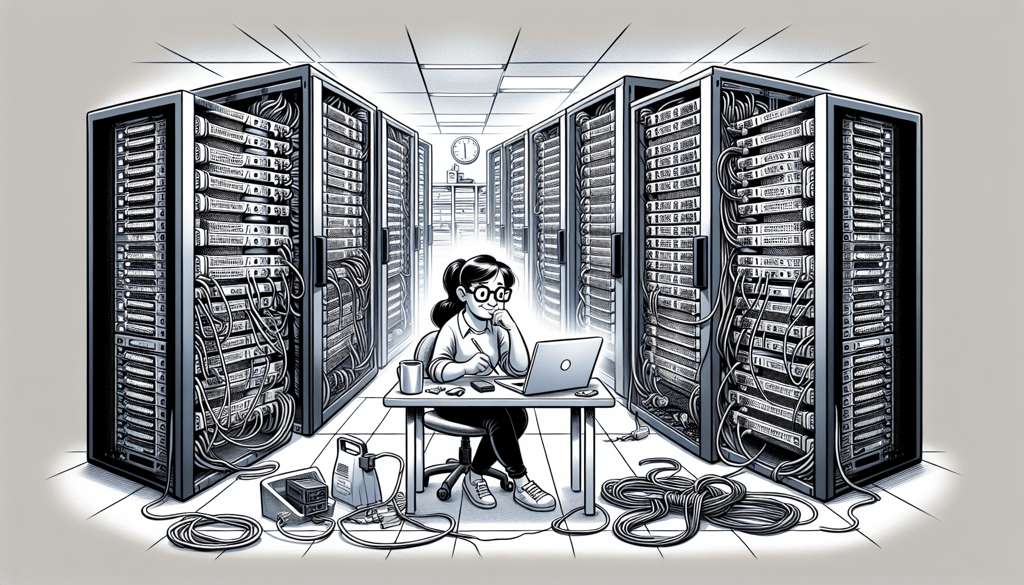Email authentication is important for brand reputation and message legitimacy in the digital age.
SPF, DKIM, and DMARC are technical terms that help with email authentication.
It’s important to understand these terms in today’s world.
This understanding helps protect against phishing attacks and ensure email authentication.
Learning how to set up SPF, DKIM, and DMARC records can safeguard your email communications and improve deliverability.
Setting Up SPF Records
Accessing DNS Settings
To access DNS settings for configuring SPF, DKIM, and DMARC records, follow these steps:
- Log in to your domain host.
- Navigate to the DNS management section.
- Add TXT records for SPF.
- Generate public/private keys for DKIM.
- Create a DMARC record to define policies for incoming emails.
Setting up SPF involves listing authorized IP addresses. DKIM signs outgoing messages with a private key and publishes the public key in DNS for verification. Implementing DMARC ensures that messages are authenticated and handled based on specified rules, like quarantining or rejecting failed emails.
These steps help prevent spam, protect against spoofing, and enhance email deliverability. Regularly monitoring reports from mailbox providers is essential for email security and maintaining a good sender reputation.
Creating SPF TXT Record
Creating an SPF TXT record is important for email senders. It helps authenticate their domain and prevent unauthorized use. By setting up an SPF record in the DNS settings, senders can specify which IP addresses are allowed to send emails.
This prevents spam, phishing, and unauthorized emails from reaching recipients. Implementing an SPF TXT record improves email security and deliverability. It ensures messages come from legitimate sources.
Setting up SPF in DNS settings also helps email senders follow best practices. It maintains a good reputation for their domain. Including necessary information in the SPF TXT record authenticates messages and ensures secure communication with recipients.
Configuring DKIM Records
Generating DKIM Keys
To generate DKIM keys for email authentication, first create a public and private key pair. The public key is added to the DNS records, while the private key is kept secure.
These keys use cryptography to add a digital signature to every email message, ensuring authenticity. Setting up DKIM involves generating the keys, adding the public key to DNS records, and configuring the email server to use DKIM for signing outgoing messages.
DKIM helps prevent email spoofing and phishing attacks by authenticating the sender’s domain and ensuring message integrity. Implementing DKIM alongside SPF and DMARC is crucial in securing email communications and maintaining domain reputation.
Receiving email servers use DKIM signatures to verify the sender’s authenticity and detect any message alterations in transit. DMARC policies provide guidelines on handling unauthenticated email messages to prevent unauthorized domain use.
Monitoring DMARC reports helps domain owners identify and mitigate spoofing attempts, ensuring email deliverability and protecting brand reputation. Introducing DMARC alongside SPF and DKIM is a vital step in preventing spam and securing email communication from malicious actors.
Adding DKIM Records to DNS
Adding DKIM Records to DNS for email authentication involves a few simple steps for the domain owner:
- Generate a public and private key pair.
- The private key must be unique to the domain.
- Add the public key to the DNS records using the DKIM standard.
- This allows email servers to verify the sender’s identity.
- Configure the email server to use DKIM to sign outgoing email messages.
- This helps prevent email spoofing and phishing attacks.
- DKIM, along with SPF and DMARC, enhances email security.
- Properly configuring DKIM in DNS settings can protect the domain from unauthorized use and spam emails.
Implementing DMARC Records
Defining DMARC Policies
Defining DMARC policies involves a few steps:
- Generate a DMARC record.
- Modify the policy based on data analysis.
- Set up SPF and DKIM first.
Organizations can align their DMARC policies with email security objectives by:
- Analyzing reports they receive.
- Adjusting policies to prevent unauthorized domain use.
To communicate DMARC policies effectively, organizations should:
- Educate internal stakeholders and external partners on email authentication importance.
- Explain DMARC’s role in preventing spam and unauthorized emails.
Emphasize the need for:
- Secure email gateways.
- Proper DNS records.
- Adherence to email best practices.
By implementing DMARC policies and ensuring enforcement with stakeholders, organizations can:
- Secure email communication.
- Uphold their domain’s integrity.
Setting up DMARC Reporting
Setting up DMARC reporting involves several steps:
- Generate a DMARC record
- Publish it in DNS records
- Modify the policy based on data from reports
The DMARC record specifies how incoming emails should be processed based on SPF and DKIM authentication results. Analyzing reports from ISPs helps organizations identify unauthorized email activity, such as emails sent from their domain without permission. Services like Postmark and dmarcian aid in interpreting these reports, enabling organizations to configure and monitor DMARC effectively.
Tools like Woodpecker secure email gateways support DMARC setup by ensuring proper configuration and monitoring in line with email security standards. DMARC utilizes cryptography to authenticate senders and combat spam by establishing guidelines for handling emails that fail SPF or DKIM authentication. Effective DMARC reporting safeguards domain reputation, reduces spoofing risks, and improves email deliverability.
Verifying Email Deliverability
Testing SPF, DKIM, DMARC Records
Organizations can use tools like MxToolbox, Google Apps Toolbox, Postmark, and dmarcian to test SPF, DKIM, and DMARC records for email deliverability. These tools check authentication mechanisms, alignment, and overall security of email messages.
To ensure proper configuration and authentication of SPF, DKIM, and DMARC records, organizations should follow best practices in setting up these records in their DNS settings. This includes generating public and private keys for DKIM, creating SPF records with authorized IP addresses, and publishing DMARC policies with reporting mechanisms.
Common issues when testing SPF, DKIM, and DMARC records are misconfigured records, failed authentication checks, and lack of alignment between domains. These problems can be fixed by setting up the records carefully, monitoring email authentication reports regularly, and adjusting policies based on feedback from mailbox providers. This helps prevent emails from being marked as spam or rejected.
Monitoring Email Deliverability
To effectively test SPF, DKIM, and DMARC records, organizations should follow these steps:
- Regularly check and analyze DNS records for proper setup.
- Ensure that emails pass authentication checks.
- Review DMARC reports to identify unauthorized domain use.
Monitoring key metrics such as SPF alignment, DKIM authentication, and DMARC policy enforcement is essential to:
- Maintain control over email delivery.
- Prevent unauthorized emails from reaching inboxes.
It is important for businesses to secure their email communications with SPF, DKIM, and DMARC records to:
- Prevent spam, phishing, and unauthorized domain use.
- Ensure secure email delivery and maintain brand reputation.
By implementing and monitoring these email authentication protocols:
- Organizations can improve email deliverability.
- Protect themselves from malicious domain spoofing.
Benefits of SPF, DKIM, DMARC Records
Enhancing Brand Reputation
Implementing SPF, DKIM, and DMARC records is beneficial for a brand’s reputation. It helps ensure that emails from the domain are genuine and not faked by malicious actors. By using these email authentication methods, the domain owner can safeguard their brand identity and avoid unauthorized use of their domain. This not only maintains a positive brand image but also builds trust with recipients.
Monitoring email deliverability with SPF, DKIM, and DMARC helps identify and resolve any email delivery issues, ensuring legitimate emails are received and stopping spam or phishing attempts. Setting up and managing these authentication protocols enables safe communication, best email practices, and protection of the brand’s reputation online.
Maintaining Control Over Email Delivery
Setting up SPF, DKIM, and DMARC records helps control email delivery.
To start, configure SPF and DKIM to authenticate senders and validate email messages. Include all necessary apps in the SPF record and list authorized IP addresses.
Generate a public/private key pair for DKIM, encrypt email messages, and add a digital signature.
Publish the public key in DNS for validation.
For DMARC, create a record with a ‘none’ policy for testing and monitoring email deliverability. Analyze reports from ISPs to identify unauthorized domain use and adjust policies to maintain control.
By setting up and monitoring these records, email senders can enhance brand reputation, prevent spam, and ensure secure email delivery through proper authentication measures.
FAQ
What is SPF and why is it important to set up?
SPF (Sender Policy Framework) helps prevent email spoofing and improves email deliverability. It’s important to set up to protect your domain reputation and ensure that your emails are not marked as spam.
What is DKIM and how does it enhance email security?
DKIM (DomainKeys Identified Mail) is a security standard that adds a digital signature to email headers, confirming the authenticity of the message. This enhances email security by preventing spoofing and phishing attacks.
What are the steps involved in setting up SPF records?
- Determine authorized sending sources (e.g., your email provider).
- Access your DNS settings.
- Add a TXT record with SPF syntax (e.g., “v=spf1 include:example.com -all”).
- Save changes and monitor SPF compliance.
What are the steps involved in setting up DKIM records?
- Generate a public and private key pair.
- Add the public key to your DNS records as a TXT record with the prefix “v=DKIM1; k=rsa; p=your_public_key_here”.
- Sign outgoing emails with the private key.
What is DMARC and how does it work in conjunction with SPF and DKIM?
DMARC is an email authentication protocol that helps prevent email spoofing and phishing attacks. It works by combining SPF and DKIM authentication methods to verify sender identities. For example, a DMARC policy can instruct email servers to reject, quarantine, or deliver emails based on SPF and/or DKIM authentication results.