Do you want to make your organization’s emails more secure and guard against fraud and phishing? Email authentication protocols like SPF, DKIM, DMARC, and BIMI are the solution. These tools help verify senders and protect recipients from cyber threats.
Implementing these protocols boosts your email security, enhances deliverability, and fosters trust with recipients. Let’s look at the tools for setting up and handling these important email authentication protocols.
Tools for Implementing Email Authentication Protocols
DKIM
DKIM, or DomainKeys Identified Mail, is an email authentication protocol. It helps verify the authenticity of email addresses by using encrypted keys.
DKIM confirms the sender’s identity and ensures messages are not tampered with. It also shows that the emails come from the claimed domain.
One challenge is setting up DKIM records correctly in the domain’s DNS settings. This includes generating key pairs, publishing the public key, and configuring mail servers to sign outgoing messages.
Another challenge is maintaining the DKIM record with other authentication methods like SPF and DMARC for consistent validation across various mail servers.
Despite these challenges, DKIM is essential for enhancing sender reputation, preventing email spoofing, and increasing email delivery rates. It builds trust with customers, protects brands from phishing attacks, and boosts email security.
SPF
SPF, or Sender Policy Framework, is an email authentication protocol. It specifies authorized sources to send emails for a domain.
By creating a DNS record listing IP addresses allowed to send emails for a domain, SPF helps verify email sender authenticity.
Implementing SPF can significantly impact email deliverability. It ensures emails from your domain are not marked as spam.
Mailbox providers like Gmail and Yahoo Mail use SPF checks. This verifies the legitimacy of the sending domain. This increases the likelihood of emails reaching recipients’ inboxes.
Using SPF in email authentication has advantages. It prevents email spoofing. It defines authorized servers to send emails for a domain.
SPF helps detect and block fraudulent emails from unauthorized sources. This is crucial in protecting brands from email spoofing attempts. Scammers may impersonate legitimate senders to deceive recipients.
SPF is important for maintaining sender reputation and building customer trust. It ensures emails from the sending domain are authentic. It helps in keeping spammers or scammers at bay.
Enhancing email security and deliverability, SPF contributes to a trustworthy email communication ecosystem. It benefits both senders and recipients.
DMARC
DMARC is an email security protocol. It combines SPF and DKIM checks and enforces alignment.
It provides clear instructions for handling authentication failures and generates reports.
Key components of a DMARC policy include specifying how to handle failed checks, defining reporting requirements, and setting a compliance policy.
Organizations can protect their email domains from attacks by implementing DMARC. They should start with SPF and DKIM records, then add a DMARC record with a “none” policy.
Monitoring results without affecting delivery, they can later switch to a “quarantine” or “reject” policy.
Regular monitoring, checking reports, and making adjustments are important for successful implementation and protection against scams.
BIMI
BIMI stands for Brand Indicators for Message Identification. It’s a protocol that helps authenticate emails.
Verified logos of authenticated senders are displayed in recipients’ inboxes. This visual cue makes it easy to spot emails from trusted brands. It adds authenticity to the communication process.
Organizations can boost their email authentication by using BIMI with other protocols like SPF, DKIM, and DMARC. By creating BIMI records and authenticating their logo, organizations can improve email deliverability. This step also safeguards against email spoofing.
Implementing BIMI enhances brand recognition and trust. It also helps prevent phishing attacks. Emails are more likely to reach recipients’ primary inboxes instead of being marked as spam.
Managing Email Authentication Protocols
DNS Settings
Updating DNS settings for email authentication protocols is essential and involves adding specific records for SPF, DKIM, and DMARC.
For SPF, the domain owner creates a DNS TXT record listing authorized sending sources.
DKIM requires generating public and private key pairs and adding DNS TXT records with the public key.
DMARC involves publishing a DNS record with policies for SPF and DKIM alignment and handling authentication failures.
These settings authenticate the email sender’s identity, ensuring messages are legitimate and not from scammers or spammers.
DNS settings are critical for email deliverability when implementing these protocols.
Properly configured SPF records prevent emails from being marked as spam or ending up in spam folders.
DKIM uses DNS to verify message integrity, helping emails reach the inbox without suspicion.
DMARC’s DNS records enforce policy alignment, ensuring authentication success and improving sender reputation with mailbox providers like Gmail and Yahoo.
By configuring DNS settings correctly, brands can enhance email deliverability, protect against phishing, and build trust with customers.
Email Deliverability
Email deliverability can be influenced by different factors. Some include email authentication protocols like SPF, DKIM, and DMARC. These protocols make sure emails are from real senders and prevent phishing.
SPF specifies authorized senders for a domain. DKIM verifies email authenticity with digital signatures. DMARC enforces alignment policies.
Implementing these protocols can greatly improve email deliverability. Challenges include setting up the right DMARC policy (none, quarantine, or reject) and monitoring authentication.
Organizations also need to maintain sender reputation, avoid spam folders, and manage authentication failures.
This helps ensure that emails are securely delivered to recipients’ inboxes, building customer trust and protecting against phishing.
Implementing SPF vs DKIM vs DMARC
Implementing SPF, DKIM, and DMARC involves different technical setups.
SPF requires adding a specific TXT record to the DNS settings.
This specifies authorized senders.
DKIM requires generating public and private key pairs for outgoing emails.
These keys need configuration on email servers.
DMARC involves publishing a DMARC record in the DNS.
This signals how SPF and DKIM alignment failures should be handled.
Policies like “none,” “quarantine,” or “reject” can be set.
Common challenges organizations face:
Configuration errors leading to emails marked as spam.
Difficulty managing SPF records for subdomains.
Challenges with email forwarding setups.
Complexity in monitoring and interpreting DMARC reports.
To ensure successful implementation and management:
Regularly check SPF records for validity.
Update DKIM public keys.
Monitor DMARC alignment.
Set up reverse DNS and PTR records for mail servers.
Educate employees on email security best practices.
Conduct regular DMARC policy reviews.
Maintain a strong sender reputation for improved email deliverability and protection against email spoofing.
Challenges in Implementing Email Authentication Protocols
Email Spoofing
Email spoofing is when scammers fake the sender’s email address to deceive recipients. They pretend to be a trusted source to get sensitive information or make them click on harmful links. This can harm individuals and organizations.
To prevent email spoofing, using authentication protocols like DKIM, SPF, and DMARC is crucial. These protocols confirm the sender’s identity, check message integrity, and manage authentication failures.
For instance, scammers may pretend to be Amazon by sending fake emails to steal personal or financial data. By setting up DMARC records and SPF, organizations can protect customers, build trust, and ensure emails reach recipients’ inboxes securely.
Amazon Email Spoof
Individuals can spot Amazon email spoofing by checking the sender’s email address. Verify the sender’s authenticity using email authentication like SPF, DKIM, and DMARC.
Watch out for any red flags like spelling errors or strange requests in the email content. These may signal email spoofing.
To stay safe from Amazon email spoofing, use email authentication protocols on your own email. These protocols include SPF, DKIM, DMARC, and BIMI.
Apply strict DMARC policies like quarantine or reject to stop unauthorized emails from reaching your inbox.
Maintain updated DNS settings, monitor email deliverability, and educate customers on spotting phishing attempts for added protection against email spoofing.
Benefits of Email Authentication Protocols
Enhanced Email Deliverability
Email authentication protocols like DKIM, SPF, and DMARC are important. They verify email senders, making email delivery better.
Businesses can use these protocols to stop email spoofing, phishing, and unauthorized senders. This helps build a good sender reputation for legit emails to reach inboxes.
But, there are challenges. Challenges like setting up SPF, DKIM keys, and DMARC policies right. Making SPF and DKIM align, checking DMARC, and dealing with failures can be hard for businesses.
However, the benefits of email authentication are worth it. Building trust, protecting brand reputation, and stopping phishing attacks make it all worth navigating these challenges.
Businesses need to handle these challenges well to boost email security and do better with email delivery to Gmail and Yahoo.
Protection Against Email Spoofing
Organizations can prevent email spoofing by using email authentication protocols like SPF, DKIM, DMARC, and BIMI. These protocols verify senders’ authenticity and protect against phishing and spoofing attacks.
SPF records specify authorized senders for a domain, while DKIM digitally signs emails. DMARC policies enforce alignment, ensuring only legitimate emails reach inboxes.
BIMI displays verified logos for authenticated senders, enhancing visual authentication and boosting brand reputation and customer trust.
To manage these protocols effectively, organizations should monitor DNS settings, update DMARC records, and choose the appropriate DMARC policy.
Prioritizing the proper implementation and maintenance of email authentication methods can significantly enhance email deliverability and protect against spoofing.
FAQ
What are some common tools for implementing SPF (Sender Policy Framework) for email authentication?
Some common tools for implementing SPF (Sender Policy Framework) for email authentication include SPF records in DNS settings, SPF wizards like the one provided by MXToolbox, and SPF checking services like SPF Surveyor.
Are there any tools available for generating and managing DKIM (DomainKeys Identified Mail) keys?
Yes, there are tools available such as OpenDKIM, DKIMpy, and Postmastery DKIM Tool for generating and managing DKIM keys.
What tools can be used to implement DMARC (Domain-based Message Authentication, Reporting, and Conformance) policies for email authentication?
Some tools that can be used to implement DMARC policies for email authentication include: Valimail, Agari, Microsoft Office 365, and Cisco Email Security.
Is there a tool that can help with monitoring and analyzing email authentication results?
Yes, DMARC (Domain-based Message Authentication, Reporting, and Conformance) is a tool that can help with monitoring and analyzing email authentication results. It allows senders to receive detailed reports on email authentication status and take action to improve their email security posture.